aSc Rozvrhy - Online návody
aSc Agenda - Online návody
Tento článok je preložený: 






At early stages of timetable generation it is advised to try to generate draft. Draft is timetable without any constraints. This is very usefull, because it makes no sense to generate complete timetable with all the inputted constraints if there is some basic problem in the input.
You can either remove the constraints, or use a feature called draft:
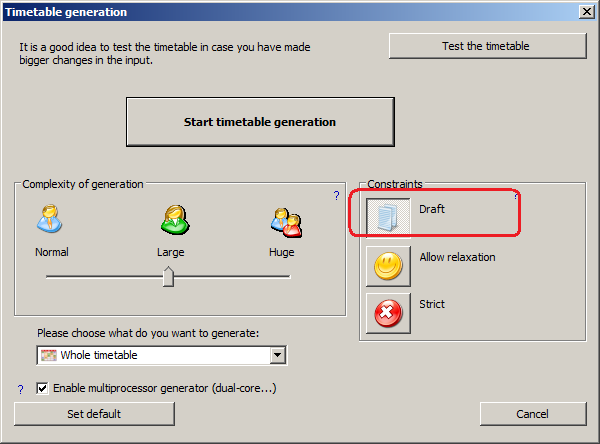
After selecing "Draft" generation, you can specify which constraints you want to turn off. Simply select them and and press button "Deactivate" or "Activate":
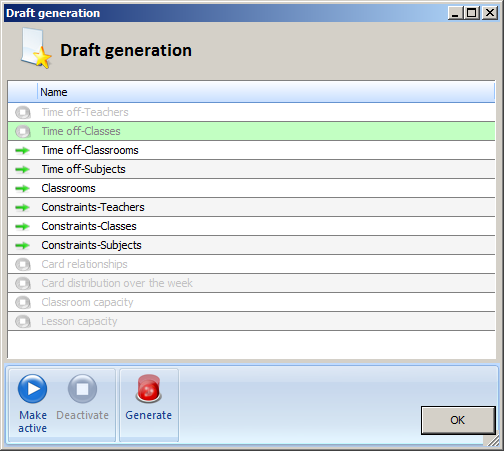
Then press "Generate" and a timetable will be generated with the constraints you allowed.
From version 2014 it is possible to specify for each constraint if it shall be strict or if it can be relaxed. This can be useful when you want to generate a full timetable with relaxation, but you do not want some special constraints to be relaxed:
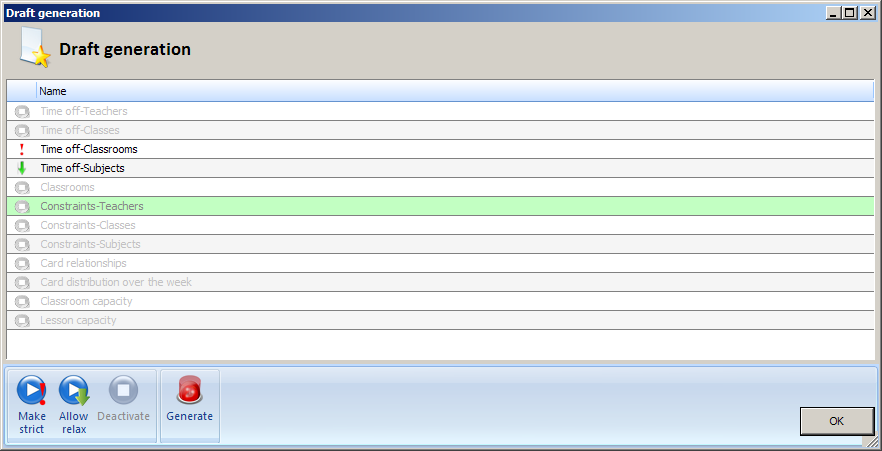
Tento článok bol videný 115491 krát.8242 / 115491
























































Predchádzajúci článok Naspäť na obsah
Ďalší článok
|
Tento článok je preložený:        At early stages of timetable generation it is advised to try to generate draft. Draft is timetable without any constraints. This is very usefull, because it makes no sense to generate complete timetable with all the inputted constraints if there is some basic problem in the input. You can either remove the constraints, or use a feature called draft: After selecing "Draft" generation, you can specify which constraints you want to turn off. Simply select them and and press button "Deactivate" or "Activate": Then press "Generate" and a timetable will be generated with the constraints you allowed. From version 2014 it is possible to specify for each constraint if it shall be strict or if it can be relaxed. This can be useful when you want to generate a full timetable with relaxation, but you do not want some special constraints to be relaxed:
Tento článok bol videný 115491 krát.8242 / 115491
|
 Deutsch
Deutsch España
España Francais
Francais Čeština
Čeština Romanian
Romanian Arabic
Arabic Português
Português Indonesian
Indonesian Croatian
Croatian Serbia
Serbia Farsi
Farsi Hebrew
Hebrew Mongolian
Mongolian Georgia
Georgia