aSc Rozvrhy - Online návody
aSc Agenda - Online návody
Tento článok je preložený: 







V prvom rade by sme chceli poďakovať všetkým škôlám za používanie programu, za prejavenú dôveru a spätnú väzbu, ktorú od Vás každy deň dostávame. Program aSc Rozvrhy je momentalne používaný vo viac ako 150 krajinách, v približne 100.000 školách.
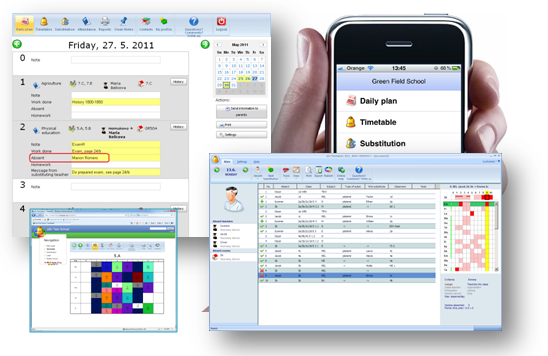
V tomto roku sú hlavné zmeny zacielené na modul aSc Suplovanie, ale nové veci samozrejme pribudli aj aSc Rozvrhoch.
Čo je nové v aSc Rozvrhy 2012
Prideľovanie učební.
Toto nastavenie umožňoval program sčasti už aj v prechádzajúcich verziách, avšak teraz je pridelovanie učební ku kontrétnym predmetom a učiteľom oveľa jednoduchšie:
Ako môžem priradiť učebňu učiteľovi?
Ako môžem priradiť niektoré učebne k predmetu?
Poobedňajšie vyučovanie
Pre hodiny je možné špecifikovať aby boli odučené aj v popoludňajších hodinách. To znamená, že budú mimo štandardneho bloku vyučovania. Toto dovolí softwaru umiestniť túto hodinu na takú pozíciu, ktorá vytvorí volné hodiny pre študentov. Počet okien, ktoré ste ochotný v rozvrhu tolerovať sa samozrejme dá nastaviť.
How can I define lessons that can be outside teaching block(in the afternoon)?
Testovanie rozvrhu
Testovanie teraz umožňuje aj individuálne testovanie rozvrhu študentov. Takže test Vám pomôže zistiť niektoré zásadné problémy pri výbere seminárových hodín študentmi. Testovanie sa tiež v mnohých prípadoch zrýchlilo.
Vylepšený generátor pre rozvrhy založené na výbere hodín študentmi.
The student based generator works like before, but after it finishes it also automatically tries to improve the result after the generation.
We have also fixed problems that made the generation sometimes slower on some dualcore notebooks.
Lesson capacities
Lesson capacities and student counts can now be displayed on the cards, the software also shows visual warning in case you manually cross the capacity.
How can I display capacities and students counts on the cards?
What does the stripes on the cards mean?
Displaying courses
The default timetable view now can be changed by specifying your school type. For timetables based on student’s picks it can display all courses in one row, or courses in more rows one for each grade.
What happens when I change school type?
New card relationships
It is possible to specify for example that teacher shall not have more than 3 consecutive lessons, but he/she may have 2 doubles (4 in total) or that group of students must have certain teacher in elective subjects.
Čo je nové v aSc Suplovaní 2012
User interface was redesigned
We liked the old interface for its simplicity, but it was now time to move on.
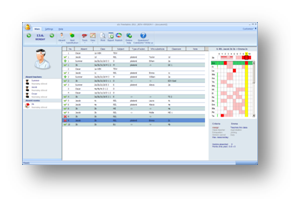
We believe the new interface will provide more smooth operation and still be familiar to all users who were already accustomed to the previous version.
Suplovanie - Rýchly prehľad
Speed up for bigger schools
While most schools were not affected, there were certain issues that made the software slower in bigger schools. This has been addressed.
Adding a new lessons
It is now possible to create new lesson in the substitutions.
Ako vytvoriť novú hodinu v Suplovaní
Substitution based on the groups
It is now possible to specify that certain group is missing. Not just the whole class. The software also suggests transfers based on the groups now.
Ako zadať, že niektorá trieda chýba celý deň
Lesson with multiple teachers/classrooms
If you have lessons with more teachers, it is now possible to specify exactly which teacher will be affected. In general it is still advised to have the lessons defined in the original timetable by the groups, but if you already have timetable with joined lessons, this will make things clearer.
Hodiny s dvoma učiteľmi alebo dvomi učebňami
TimeTable assignment overview
New dialog now provides more detailed information about what timetable are you using on which day. You can change the days, weeks, terms here easily. So if your timetable changes a lot over the year, this dialog will be for you.
Dnes je síce pondelok, ale naša škola sa rozhodla použiť stredajší rozvrh
Print preview customization
- now shows the font sizes on the fly also with number
Ako môžem zmeniť veľkosť písma v aSc Suplovaní
- you can specify what shall happen if certain text is bigger than his space
How can I force the program to automatically clip the texts or make the fonts smaller?
Tento článok bol videný 195609 krát.12215 / 195609
























































Predchádzajúci článok Naspäť na obsah
Ďalší článok
|
Tento článok je preložený:         V prvom rade by sme chceli poďakovať všetkým škôlám za používanie programu, za prejavenú dôveru a spätnú väzbu, ktorú od Vás každy deň dostávame. Program aSc Rozvrhy je momentalne používaný vo viac ako 150 krajinách, v približne 100.000 školách. V tomto roku sú hlavné zmeny zacielené na modul aSc Suplovanie, ale nové veci samozrejme pribudli aj aSc Rozvrhoch. Čo je nové v aSc Rozvrhy 2012 Prideľovanie učební. Poobedňajšie vyučovanie Vylepšený generátor pre rozvrhy založené na výbere hodín študentmi. Lesson capacities Displaying courses New card relationships Čo je nové v aSc Suplovaní 2012
Speed up for bigger schools Adding a new lessons Substitution based on the groups Lesson with multiple teachers/classrooms TimeTable assignment overview Print preview customization
Tento článok bol videný 195609 krát.12215 / 195609
|
 Deutsch
Deutsch España
España Francais
Francais Čeština
Čeština Romanian
Romanian Indonesian
Indonesian Croatian
Croatian Serbia
Serbia Farsi
Farsi Hebrew
Hebrew Mongolian
Mongolian Bulgarian
Bulgarian Georgia
Georgia